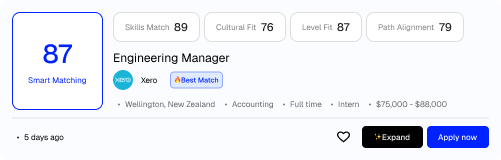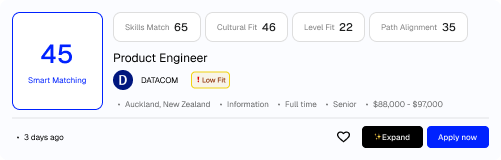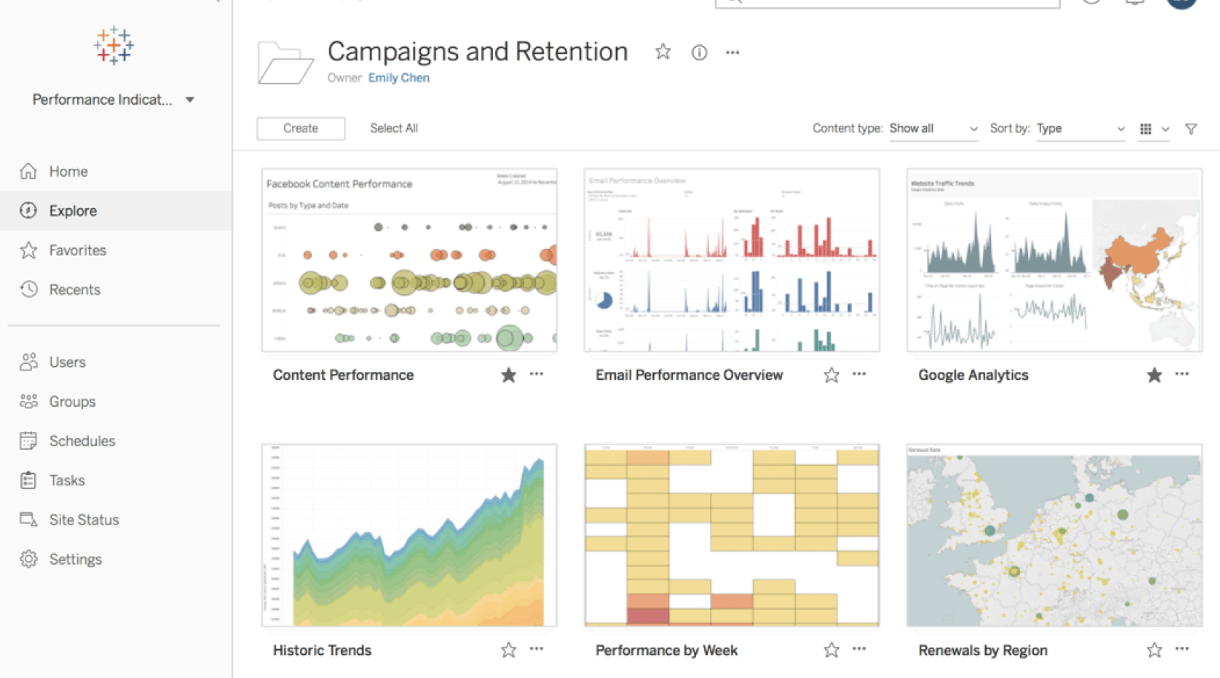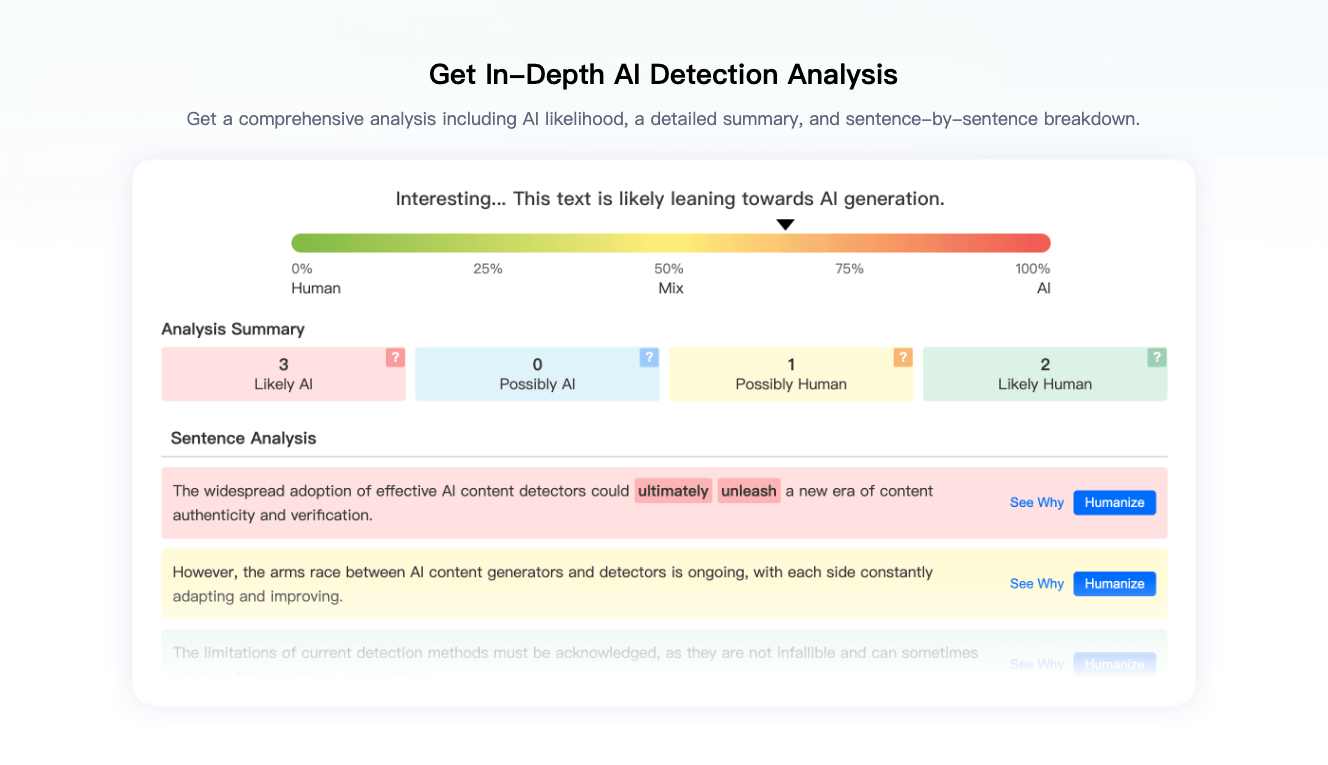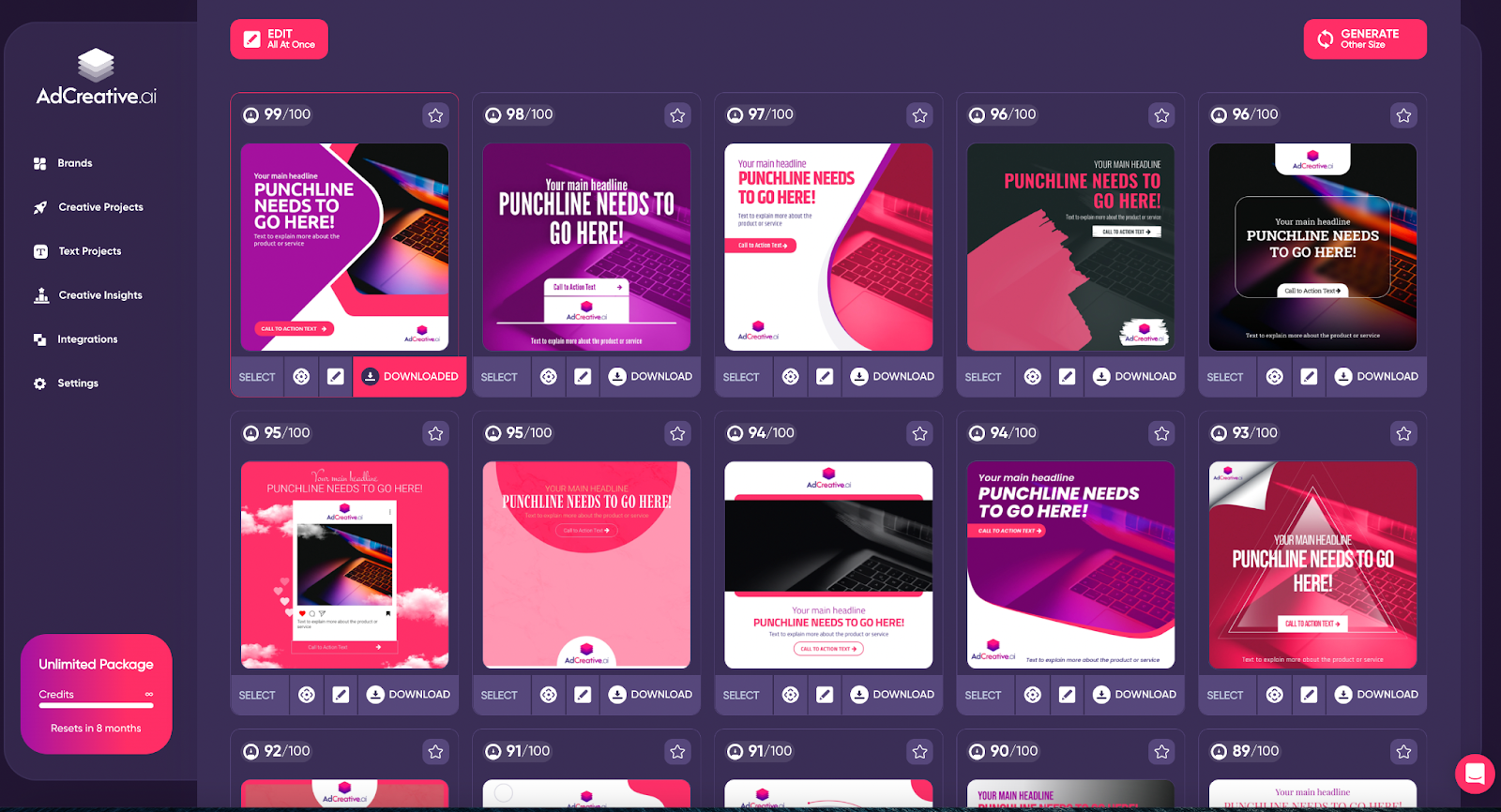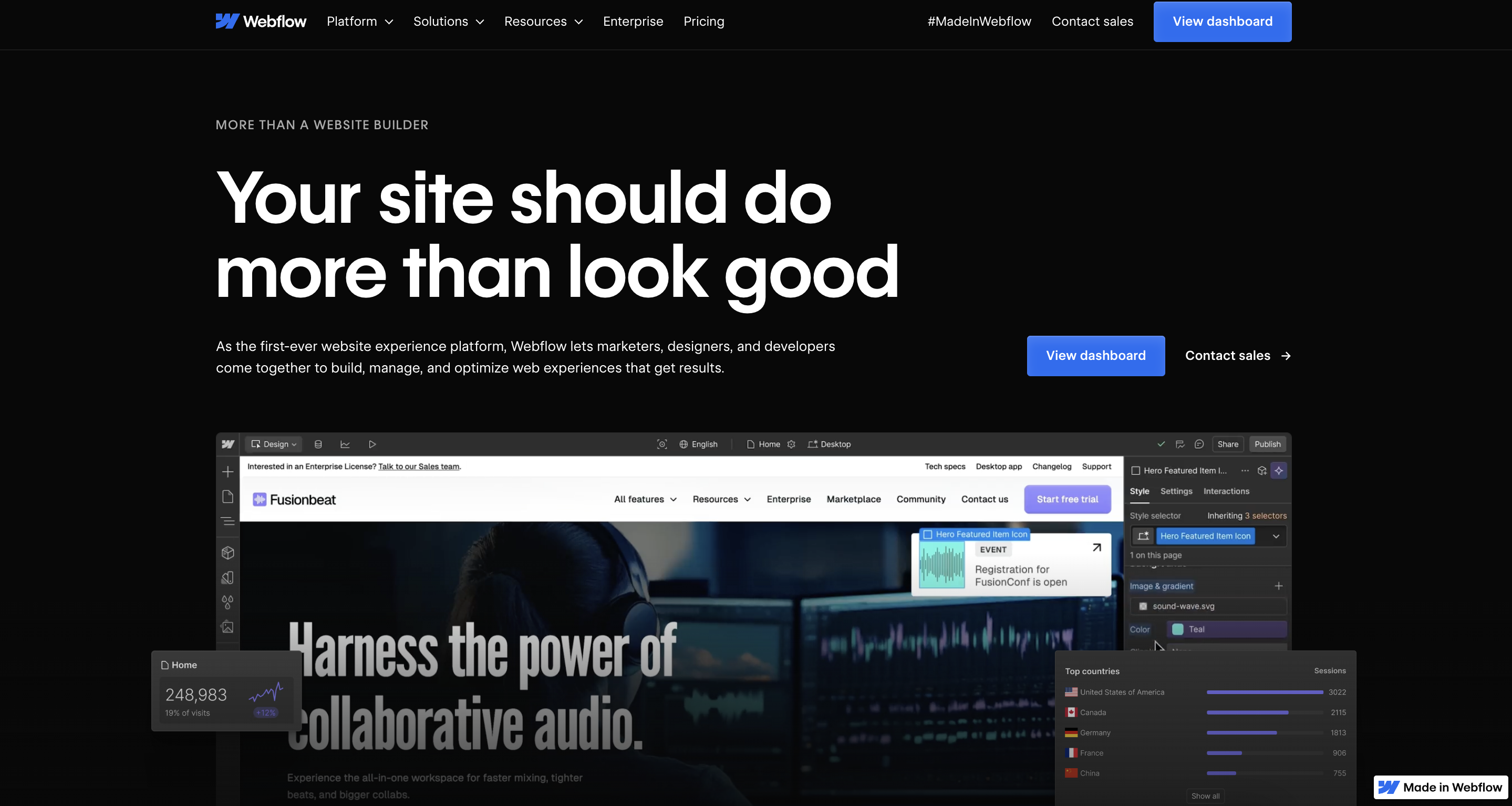Figma

Figma
Introduction:
Figma is a web-based design tool that has revolutionized the design and collaboration process for product teams, UI/UX designers, and developers. Unlike traditional desktop-based software, Figma allows real-time collaboration across teams, enabling multiple people to work on the same project simultaneously. Whether you're creating wireframes, prototypes, or high-fidelity designs, Figma’s seamless integration with other tools and cloud-based features make it the go-to platform for modern designers. It’s particularly beneficial for teams spread across different locations, making it a top choice for both individuals and teams alike.
Pricing:
Figma offers several pricing plans to cater to different types of users and teams. These plans include:
- Free Plan: Best for individuals or small teams starting out with design projects.
- Cost: Free (for up to 3 projects)
- Professional Plan: Ideal for small to medium-sized teams needing more collaboration features.
- Cost: $12 per editor/month (billed annually)
- Organization Plan: Designed for larger teams and organizations requiring advanced features and administrative controls.
- Cost: $45 per editor/month (billed annually)
- Enterprise Plan: A customized plan for large organizations with advanced security and collaboration needs.
- Cost: Custom pricing (based on the organization's needs)
Pros:
- Real-time Collaboration: Figma’s cloud-based platform allows multiple users to work on the same file at the same time, making it perfect for teams across different locations.
- Cross-platform Accessibility: As a web-based tool, Figma works on any platform (Mac, Windows, Linux), with no need for installations or updates.
- Ease of Use: Figma has a user-friendly interface, making it easy for both beginners and experienced designers to pick up quickly.
- Vector Networks: Unlike traditional vector design tools, Figma’s vector network system makes it easier to work with complex shapes and components.
- Prototyping and Animations: Built-in prototyping features and animations allow designers to bring their ideas to life without needing additional tools.
- Version Control and History: Automatic version control ensures that you can always revert to previous designs without losing your progress.
- Third-party Integrations: Figma integrates with tools like Slack, Zeplin, and JIRA, streamlining workflows for product and design teams.
Cons:
- Learning Curve for Advanced Features: While Figma is beginner-friendly, mastering advanced features like prototyping, smart layouts, and component systems can take some time.
- Performance on Large Files: Figma can experience some lag when handling very large files with multiple complex layers, especially on lower-end hardware.
- Limited Offline Functionality: Figma is a cloud-based tool, so its offline capabilities are somewhat limited unless you're using the desktop app and have previously cached your files.
- Price for Teams: For larger teams or companies that need premium features, the pricing can add up quickly, making it a bit expensive for smaller organizations.
- No Desktop Version for Windows: Although Figma works well on Windows via the browser, the desktop version is available only for Mac.